TestComplete Tutorial 13 - Name Mapping
Name Mapping repository
- The Name Mapping repository stores all the objects of your tested applications that your automated tests use.
- For each object, the Name Mapping repository has an alias.
- alias - For each object, the Name Mapping repository has an alias.
- each object also have the object’s position in the application’s object hierarchy, the criteria by which TestComplete identifies the object in the application uniquely.
Note - Each project can have only one Name Mapping repository. To add Name Mapping data from another test project, you can merge the external Name Mapping repository into the local one.
Why use name mapping
- The Name Mapping repository stores object identification information separately from tests making test maintenance easier.
- If your application changes, you will not have to change your tests. You will only have to update the Name Mapping repository.
- You can also specify user-friendly names (aliases) for your tested objects. This way your tests will be shorter and easier to read and maintain.
How name mapping works
- When recording tests ,TestComplete adds objects to the Name Mapping repository automatically. You can also add objects manually at design time.
- For each object, TestComplete specifies criteria that describe this object in the application uniquely.
- When mapping objects, TestComplete compares them with the objects stored in the Name Mapping repository and maps only those objects that are not mapped.
- When running tests, TestComplete uses the Name Mapping repository to find objects in your tested application. If TestComplete cannot find an object (for example, if the object properties have changed, or there are several objects with these property values), the test fails.
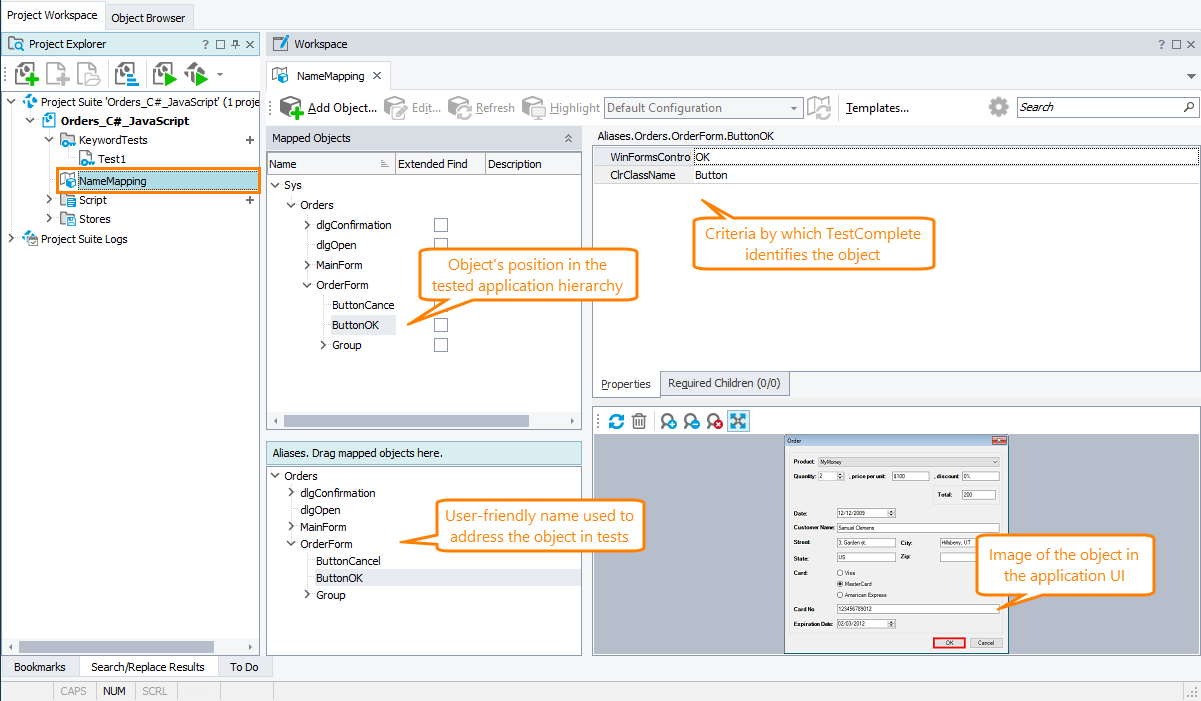

Comments
Post a Comment