TestComplete Tutorial 15 - Aliases and mapped objects
The Name Mapping repository includes two trees:
Typically, the Mapped Object tree matches the application’s object hierarchy. However, for web and mobile applications, it can omit some intermediate levels.
The mapped name shows the object position in the Mapped Objects tree:
You can use the mapped name to address objects from tests. However, it is more convenient to use aliases for this purpose.Aliases - Objects in the Name Mapping repository can have an alias – a user-friendly name, for example, ButtonOK or linkProducts. Aliases are used to refer to objects in tests.
In script tests, you use full aliases, that is, the full hierarchy path of the object in the Aliases tree.
In keyword tests, you do not actually see the full hierarchy path, because TestComplete shows a short notation for easy viewing.




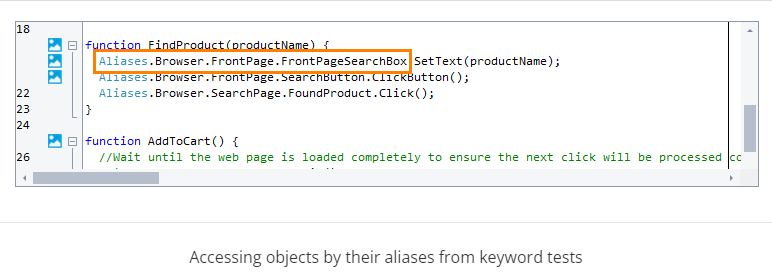
Comments
Post a Comment